Are you looking for Vu Exam Software Demo Complete Guide? No, doubt there are a lot of students Who don’t know about the virtual university exam pattern as well as, they have no idea about vu Exam Software.
For all those students who Never seen, this software before this. We are going to offer you best guide for this vu software. In this guide, we will explain all such things that you will face in your Midterm and Final Term exams.
So, stay with us to make your this journey more interesting and informative for your upcoming exams.
- Vu all Solved Mid Term And Final Term Past Papers
- Phy101 Solved Short Notes for Midterm and Final
- All Vu Notes
- Vu Past Papers
Table of Contents
Vu Exam Software Demo Complete Guide
Virtual University Testing and Examination System
When you will enter in the examination centre then your Pc will be On and you will see Virtual University Testing and Examination System in front of you. Virtual university is using VUTES 7.0 Software to take the exams of all students.
Login Section
When you will sit on your chair then you will face or see, this below given pop up on your screen. You must have to enter your Student ID and Your Exam password that is given at your Date Sheet. After this you must have to press enter button to proceed forward.
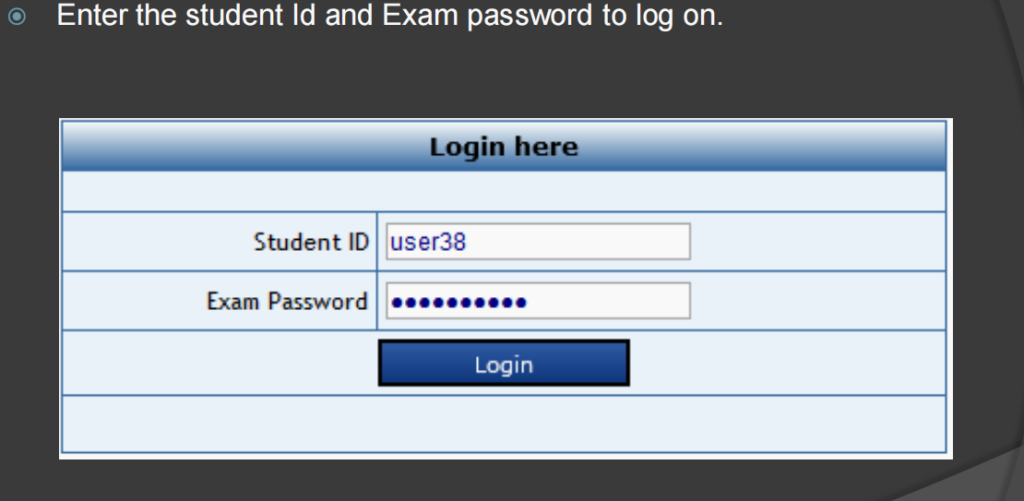
Note
After entering your Student Id and password, you must have to click once on your login section. Otherwise system will hang and you can face penalty of approximately five minutes.
Instruction Page
The below given instructions are the same as you will see on your exams computer. That’s why read these instructions and click on the below given box by confirming that you have read all these instructions and then click start paper.
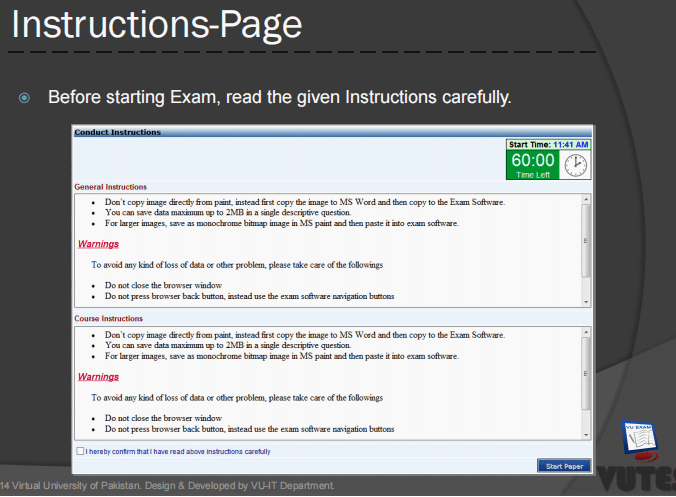
Main Screen
This is your required and most important screen of your computer that will be your best friend while 60 minutes of exam. That’s why understand each and every icon and tabs carefully to make your exam journey easy.
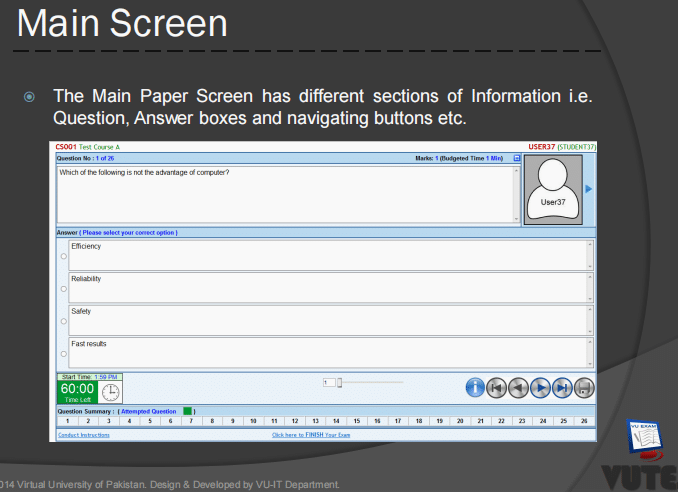
Note:
You can minimize this main screen at any time when you want. But never ever click on the Cross button on the above corner.
Finish Paper
After completion of your all questions, you can finish your paper before 60 minutes but clear that you have done all the questions. If you want to finish and you haven’t completed all the questions then also have option to click on click here to finish your exam. By clicking at this you can finish your exam before your ending time.

How to Use Vu Exam Software Demo Perfectly?
Most of the students if virtual university ask me a question that How to Use Vu Exam Software Demo Perfectly? I just want to answer you people that if you really want perfect method to make your exams journey easy then remember that follow all the given instruction by your examiners. Never move forward before the instructions. It can put you in trouble.

Final Words Vu Exam Software Demo
According to my knowledge, experience as well as research, I explained each and everything in a unique way and in a easy way. Hopefully, you will get better understanding from this guide. I just want to say that if you really like this then share it with your friends to make your friends knowledgeable in vu exam center.
Important Note:
Applications for Digiskills Training Program 2022 is going to start from 1st January 2022. If you are eager to learn something new and want to explore your expertise then you must have to enrol in Digiskills Free Registration for Batch 12 in 2022. Because Digiskills is offering best 10 Free courses for you people to make you expert at such level through which you can earn online.
Today, we decided to offer you best Guide regarding Digiskills Free Registration for Batch 12 in 2022 to explain each and every thing. This guide will hopefully help you to make your bright future.
