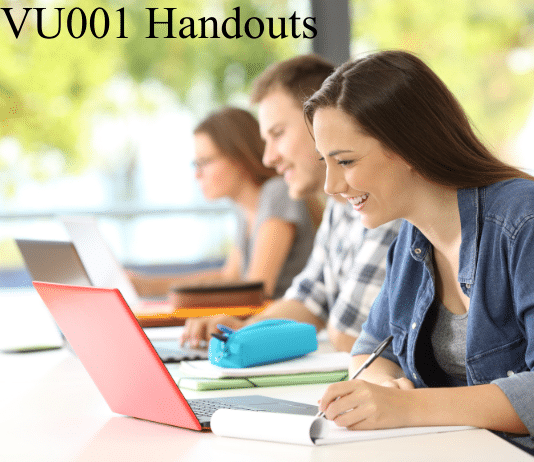Most of the students are looking for the Vu001 Handouts, Vu001 Introduction to e-learning. If you are one of them then you landed at the accurate page!
As you know that University still didn’t open the Vu001 handouts while table of content was gotten by some sources. In this guide, you will get sample overview of complete Vu001 introduction to e-learning as well as orientation at the virtual university also.
Stay connected with us to get better understanding!
If you want to download this sample then link is given below;
Table of Contents
Index of Vu001 Handouts, Vu001 Introduction to e-learning
As we have discussed about that what we are going to enlist in this lesson. So, the given summary or you can say content is given. This content is all about which you will learn and get in the vu001 Handouts.
- How to start and Complete this Course?
- Introduction to e-learning
- Introduction to Vu
- Vu-learning Management System
- Vu Support System
- Student Handbook
- Writing a Query
- Examination System
- Ethics of Using Computer
- Security Concerns at a Glance
- Scheduling the Study
- Preparing yourself for the examination
The above given content was all about Handouts of introduction to e-learning, Now it’s time to overview each of the following one by one.
How to start and Complete this Course?
Your main journey is Starting from the course selection. As you have seen some subjects are pending in your Study scheme, your course will move from this pending to studied.
Now question is that How to start and Complete this course?
- As we know that course contain on some video recorded lectures as well as some sort of written handouts. You must have to start reading handouts and watching videos but how?
- You must always follow your weekly lecture schedule. Because it will help you to forwarding with your given course. If you are going with your lecture schedule and following this time table then no one is able to show pending result in from of your Subjects.
- Moreover, you will complete your course or semester with more than 3.75 CGPA.
- And coming to the point that in this lecture of vu001 handouts, you will learn all about. Course selection, course schedule as well as how to study lecture and complete your course in an easy way.
You should Also Read;
How to Make Perfect Assignment on Mobile to Get Full Marks?
How to Earn Money Daily Online without investment? Top 6 – Picks
Introduction to e-learning
- Learning is an abbreviation of electronic learning. In simple words, it can be quoted as the transferring of knowledge via digital devices such as computers, tablets and even mobile phones that are connected to the Internet. This makes it easy for users to learn anything at anytime and moreover from anywhere without.
Basic Content In e-Learning
- What is E-Learning?
- Types of E-Learning
- VU Methodology
- Conditions for E-Learning
- Benefits of E-Learning
- E-Learning Software/tools
What is E-Learning?
In the present time, e-learning is in simple words is consider as electronic learning. When learning is completely based on the computer and it facilitates everyone to learn, anything at anytime.
Types of E-Learning
E-Learning typically falls into two categories:
Asynchronous and Synchronous
1. Asynchronous E-Learning:
- This type of E-Learning does not need special instructors and students to be online simultaneously.
- Students learning through this mode use reading material available online or attend:
- Pre-recorded audio/ video lectures available on Internet.
- Lectures available in the form of CDs/DVDs.
- Video lectures available/ broadcasted through TV Channels.
- While, students use Learning management system, discussion forums, message boards, emails and other related resources /platforms.
2. Synchronous e-Learning:
- It happens in real-time, meaning learners and instructors are online at the same time.
- In this type of E-Learning, lessons are delivered in a virtual classroom, and students use live chat, video conferencing, and application sharing to participate in the course. Like Zoom etc.
E-Learning Mode in VU
- VU has adopted hybrid approach (i.e., combination of both Asynchronous and Synchronous).
- Through VU-LMS, using asynchronous mode, students can watch video lectures and submit assignments etc. at any time during specific time period.
- VU also conducts online sessions (i.e., synchronous mode), where students can have live chat with their instructors and discuss course related issues and get guidelines.
Compulsory Factors for E-Learning:
- As we have discussed earlier, E-learning is delivered through digital devices. Therefore, learners are required to have some latest gadgets according to their educational needs.
- At VU, all the basic gadgets / pre-requisites of E-Learning such as Computer Systems, Internet and required services for the studies are available in the VU campuses. All those students who get admission as “a campus-based student” can use such facilities in their respective campuses during the office hours.
- However, all other students i.e. who get admission as “home based student” or as “Overseas”, have to arrange their Computer/Laptop/Smart mobile phone and proper Internet connection at their own.
Benefits of E-learning:
E-Learning has many benefits; but some of them are discussed below.
1. Saves Time and Money:
- You can manage your schedule and take online courses at your most convenient time.
- You save money too, because you don’t have to pay for transportation or worry about eating on the go.
2. Best Retention Strategy:
- E-Learning makes use of different platforms like Pedagogue, which provides interactive content.
- You can share your thoughts and opinions with others easily.
3. Stay With Your Own Choice Of Learning:
- You can choose your learning path and study at your own pace.
- You can become more motivated in the course.
4. Cost-friendly:
- Many educational institutions save money through this set-up because there is no need to use a physical classroom, which translates to reduce monetary spending.
5. Environment-friendly:
- E-Learning is also more environmentally friendly because it doesn’t contribute to the pollution brought about by paper production.
E-Learning Software/tools
H easy and convenient to use.ere’s a list of some tools that can develop E-Learning modules and online training platforms very
1. Moodle
- It is design to provide educators, administrators, and learners with an open, robust, secure and free platform to create and deliver personalized learning environments.
2. Google Class Room
- Strong collaborative focus, easy to set up classes and assignments, virtual classes with Google Meet.
3. Seesaw
- It creates a powerful learning loop between teachers, students, and parents.
4. Safe Exam Browser (SEB)
- It turns any computer temporarily into a secure workstation.
- It controls access to resources like system functions, other websites and applications and prevents unauthorized resources being used during an exam.
5. VU-LMS
- Virtual University-Learning Management System (VU-LMS) is a comprehensive software platform that plays a critical role in the VU mode of study.
- By using this platform, VU students can:
- Post their course related queries which are replied within 24-Hours.
- See lesson contents and videos; can perform semester activities such as assignments, quizzes, discussions and online Labs.
Introduction to VU
I think so, Vu doesn’t need any special introduction. Because, every student join this university after looking from all perspective.
In this section, you will get information about Virtual University, its importance and many more. For your kind information, I just want to tell you VU is awarded with best online university in the Pakistan in 2020-21.
Because, Vu play a key role in the distance learning courses as well as beat COVID-19 Pandemic situation badly.
VU Learning Management System
In this section you will learn all about Learning Management System which is using at Virtual University. We have a complete blog about this LMS And it’s uses in an effective way.
VU Support System
Virtual university is not only a remote contact university while you can also interact with your support team. They specifically hire some instructors for some students to clear their issues regarding any type. So, in this section you will get all about, how to interact with support team. You can communicate them via email, call or any other sources.
Students Handbook
In this section, you will look and overview at the following;
- Profile of the student
- Resources and facilities for students
Writing a Query
This section entails that how to submit your query? No doubt, while distance learning there are many students who can face different, not valid or correct information due to any errors. That’s why you must have to understand your query writing process.
How to write your query and submit it successfully? It will completely discuss in this section of vu001 Handouts, vu001 introduction to e-learning.
Examination System
In the examination System, you will see your all examination process from A to Z in a definite details like;
- Conduct of Exam
- Re conduct of Exam
- Cancellation of Exams
- Rescheduling of Exams
- Unfair means, violation etc
These are the such things that will be discuss in little bit details in Vu001 handouts.
Ethics of Using Computer
The most famous saying is that Honesty is the best policy. I think so, honesty must be the Basic principal while using computer. That’s why we must keep some point in mind;
- Respect the privacy of others
- Integrity of computing system
- Use each and everything accurately
- Always respect the copyright and license
- Moreover remember the respect the intellectual property of others
- Also exhibit responsible, sensible use of computer whether hardware, software or any data.
These type of things will be discussed in this lesson section.
Security Concerns at a Glance
Have you listened about, vulnerability, threats and Cyber security? If you are unaware about these no problem, because in this section you will see and understand all about IT security issues as well as how to avoid these issues.
Scheduling the Study
This lecture will explain you, how you will get your lectures, assignment, quizzes etc. As well as complete schedule of the course Study. To getting better scheduling and better understanding of time table, you must have to remember lecture schedule.
Preparing Yourself for Examination
How to prepare yourself for exams? Virtual university will offer you best rules and procedures to get better understanding.
What they will offer in this section for exam preparation?
All about Vu short notes, lecture notes, past papers, Handouts, past objective as well as subjective to build yourself for final term.
Not only this, Virtual University this section will entail you about midterm and Final Term separate preparation. So, get better learning from these vu001 handouts, vu001 introduction to e-learning to get better marks and better understanding at virtual university.
Final Words for Vu001
As we know that in the modern and tech world online learning is important for us. So, you must have to read, understand, learn and remember each and everything carefully to make your future bright. Moreover, retain main and basic points that discussed in the vu001 handouts, vu001 introduction to e-learning.